No matter how diligently you prepare for a Permanent Change of Station (PCS) or how well your packers wrap your household goods in paper and plastic, there's a chance you might experience some damages during a PCS. This is even more likely if you're PCSing a long distance, like cross country or to an Outside the Continental United States (OCONUS) installation. Filing a claim for damages during a PCS will take some time, but you can do most of it digitally through the Defense Personal Property System (DPS). DPS is a digital portal where you can manage your claim.
When you move with the military, items in your Household Goods (HHG) shipment are insured up to their Full Replacement Value (FRV). This means that if something is lost or destroyed during your PCS, your Transportation Service Provider (TSP) is obligated to replace it with a "like'' item or pay to have it repaired. However, it's your responsibility to prove the item's condition before the move and its value. That's why we strongly encourage taking photos of all of your items during your inventory before your PCS. Without photos, you don't have any way to prove that the damage didn't exist before your PCS.
Remember that the claim process actually begins when stuff starts arriving off the truck. Immediately inspect large items as soon as they're unwrapped. Make sure electronics turn on and screens aren't cracked. Check furniture for mold, rips, and tears. Check kitchen items for cracks or breaks.
If you find damage, take photos right away.
Ask the moving team for a Notification of Loss at Delivery form that you can begin to fill out. The likelihood that you get every box open the day your HHG is delivered is pretty slim. The good news is you have up to 75 days to file a claim. So there's no rush in unpacking every box the day it's delivered. We recommend taking your time with each item to make sure you don't overlook any damage.
Next, gather all of the broken or damaged items and take photos of the damage from all angles and begin amassing the information you’ll need to file a Loss and Damage report. The Loss and Damage Report is optional but recommended because this extended the amount of time you have to file a claim to nine months from the delivery date. If you choose to skip filing this report, you'll only have 75 days to file your claim.
If you choose to file this report, save yourself some time by gathering all of the information you'll need ahead of time. This includes the item you're claiming, model number, description of damage, estimated replacement value, along with the photos you've taken. Then, open DPS and click on the "Start Loss and Damage Report" button. You'll need to input information about the items you intend to claim.
You have up to 9 months to file your claim from the date of HHG delivery. Filing the claim will be a similar process to filing the Loss and Damage Report. The more information you can provide DPS, the better. If you're claiming full replacement value, you'll need to show proof of how much the replacement would cost you.
Next, the TSP has 60 days to respond to your claim. They can offer to pay your claim in full, deny your claim, or make an offer. Most often, TSPs will make you an offer somewhere between the cost of full replacement and what they consider reasonable. The most important thing to remember is this is a negotiation. If you feel like the TSP isn't offering you a fair amount of money, you can counterclaim for additional money. You can and should accept individual items on the claim and keep other items open for discussion.
If you can't reach an agreement with your TSP, you do have the option of elevating your claim to a Military Claims Office (MCO). The MCO can intercede on your behalf and might have better success closing your claim.
Looking for more information about PCSing? Check out our complete guide to making this PCS season as simple as possible, along with our content on Personally Procured Moves to Inconvenience Claims and more.
Check out Move.mil for even more tips and information about PCSing this year.