Reading time - 6 minutes, 33 seconds
Today, more and more people can work from home as workplaces shift to virtual platforms. Whether you choose to work from home because of PCS moves, to stay with your children more, or if you just prefer a home office, there are many benefits of working from home for military spouses.
The transition to working from home can be an interesting new experience, mainly if you are used to working in a stationary position. While staying home all day might sound appealing, starting the journey can be overwhelming if you aren't sure where and how to begin. From your home office space setup to tips on maintaining work productivity, here is a guide on successfully working from home.
Considerations for Military Spouses
Before you start working remotely, there are considerations for you to think over. The most important thing is to make sure you'll be able to WFH without distractions. For some spouses, this is easier said than done, so have an honest conversation with yourself before you commit.
Think About the Effects of Future Moves
Being a military spouse involves plenty of traveling and moving (potentially overseas), which may not be the most ideal if you try to keep a steady job. That's why it is important to find out how moving out of the area could affect your job arrangement. Having a remote working option will make the situation more manageable, but you need to make sure you pick an employer on board and supportive. Luckily, many workplaces are becoming more connected digitally to allow employees to collaborate and work remotely.
Think Ahead and be Proactive
If you're considering working from home, it's a good idea to plan. This work-from-home tip is especially relevant if you currently have an on-site job and need to transition to working remotely. Before your spouse gets a new set of PCS orders, see if your current company provides remote working options. If you aren't confident that your employer will be sold on you working from home, prepare examples that will show them you're valuable, even when working from home.
Creating an Efficient Home Office Space
Working from home is a huge adjustment for most people, especially if office life is all you have ever known. Before you get too stressed out, take a deep breath and focus on the most significant part of working from home: your home office space. This space is your key to success because that's where you'll be spending most of your day.
Creating an efficient and comfortable work area is crucial for enjoying your workday and getting work done. Once you have a dedicated workspace that can fit a desk and chair, decide how you want to set up your office. There are so many areas to consider when creating an ergonomic home office space, but below are a few highlights to remember.
Your Chair
Your chair is what supports you as you sit for eight or more hours during your workday. Make sure the one you are using has an adjustable height (or that your feet can firmly touch the floor), lumbar support for your back, comfortable armrests, and an adjustable backrest for reclining and fitting your ergonomic needs.
Your Monitor
Staring at a screen is tough enough on your eyes already, so making sure it is appropriately positioned with the right amount of screen resolution is especially important for your comfort. Your monitor should be placed 20 inches in front of you to avoid eye strain and sit at a 10-20 degree angle to prevent neck strain.
Additionally, pick a location where there is neutral lighting. Any harsh artificial light or natural light from outside will make it difficult to see your screen.
Your Desk
Along with your chair and monitor, you need to pay attention to your desk. Your desk should be tall enough that you have room to cross your legs. The angle between your forearm and upper arm should be between 90 and 110 degrees while your arms are resting on the desk.
Tips for Work from Home Productivity
One of the most common challenges people face when working remotely is keeping work productivity high. While the distractions of an office environment are gone, you are faced with a whole new set of issues. From your phone calling your name every two seconds to the kids asking you to play, ensure that you stay focused by following these work productivity tips.
Work Regular Hours
It can be easy to slip into a routine of getting up late and working on and off until the wee hours of the night. Even though working from home gives you the luxury of creating your schedule, it's important to keep your hours as normal as possible.
This is better for you because you finish your workday at a decent time. It is also more professional when it comes to team communication and deadlines. The last thing your team wants is to hear from you at 7 p.m., so avoid this altogether by working a schedule similar to 9-5.
Make Plans and Lists
You are your own motivator when it comes to working remotely, which can cause a dip in work productivity if you aren't careful. To ensure you stay on track and keep your work performance reliable, get into the habit of making plans and lists. Every day, make a list of what projects or tasks you'll be working on. If you don't finish something, leave a note for yourself to finish that task up the next day or whenever you have time. This will help keep you organized and increase your work productivity.
Have a Plan for Your Kids
Concentrating when no one is home can be a challenge in itself, but having parenting distractions every five minutes can be an even bigger dilemma. While maintaining your work productivity will be more difficult, there are ways to lighten the stress. Here are a few ideas to try while working from home with your children:
Set up activities that will keep your kids distracted for a few hours. Crafts, movies, games, or scavenger hunts in the backyard are at-home activities and ideas that can help keep your children entertained while you get some work done.
Create clear boundaries. Explain to your kids that you need to be left alone during a certain time. Hanging a sign on your door is a good idea because it will remind them that you're busy and at work.
When you take breaks, spend time with them. Even if it's only for 30 minutes every couple of hours, setting aside pockets of time to play with your kids is important. This bonding time is good for both you and the kids and will also make them feel less inclined to cause a distraction when you need to get back to work.
Put Away Distractions
TVs, cellphones, tablets, and the like are all super distracting when you're trying to work. As painful as it is to put them away or turn them off, it has to be done, or else you're just asking for your work productivity to drop significantly. Do whatever you think will work for you (hide your phone from sight, turn the volume on the TV down, turn off notifications), and you're one step closer to being a successful remote worker.
Location, Location, Location
This work productivity tip has probably already crossed your mind, but it's definitely worth mentioning. When you choose your home office space, try your best to pick a location with the least amount of distractions. Your home office space is the key to maintaining work productivity, so it has to be in a secluded, quiet spot in your home.
Staying Home, Staying Social
Working remotely can become a little lonely without coworkers sitting next to you and team meetings (in person). Even though it can be easy to isolate yourself and limit social interaction to emails only, it's important to make a special effort to communicate regularly. If you aren't sure how to put this into practice, consider these ideas.
Make Video Chats Mandatory
Some coworkers may be opposed to the idea of video chats because they like to stay in pajamas all day, but it's an easy and fun way to stay connected when working remotely. They are more personal because you can actually see the people you're talking to and make for a more productive meeting. Nonverbal cues are lost on other types of calls or communication, so video chats are the perfect way to get around the issue.
Group Video Chat While Working
Even though video chats are most often associated with important events, there's no reason why you can't start them up just for a weekly check-in. Set up a video chat with your teammates where you all just work together in silence (and the occasional chit-chat). This simulates the office environment and is a great way to connect and boost morale when you need a break from being alone.
Use Communications Apps
Besides email and video chat, you and your team can use plenty of communication apps while working remotely. Slack, Hive, and Twist are just a few big names that are great platforms for professional and casual communication. As previously mentioned, you need to get out of the mindset of only reaching out for work-related issues. While this is obviously a priority, if you want to stay social while working remotely, you need to make casual conversation throughout the day as well.
Now that you know all of the essentials on setting up your home office space, maintaining work productivity, and staying social while working remotely, you're ready to tackle the journey! Whatever your reason, there are many benefits to working from home, and with these tips, you will be working remotely like a pro.
Related: For Talya, Working at LMH is a Personal Mission